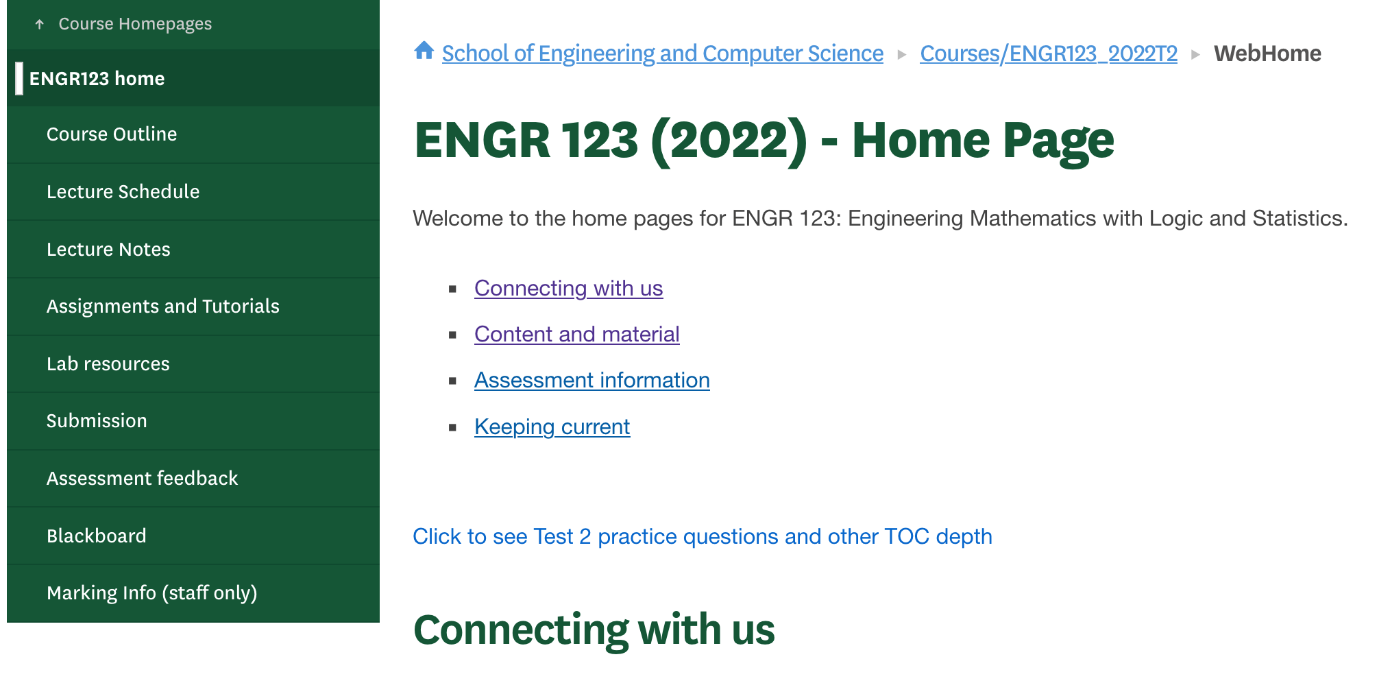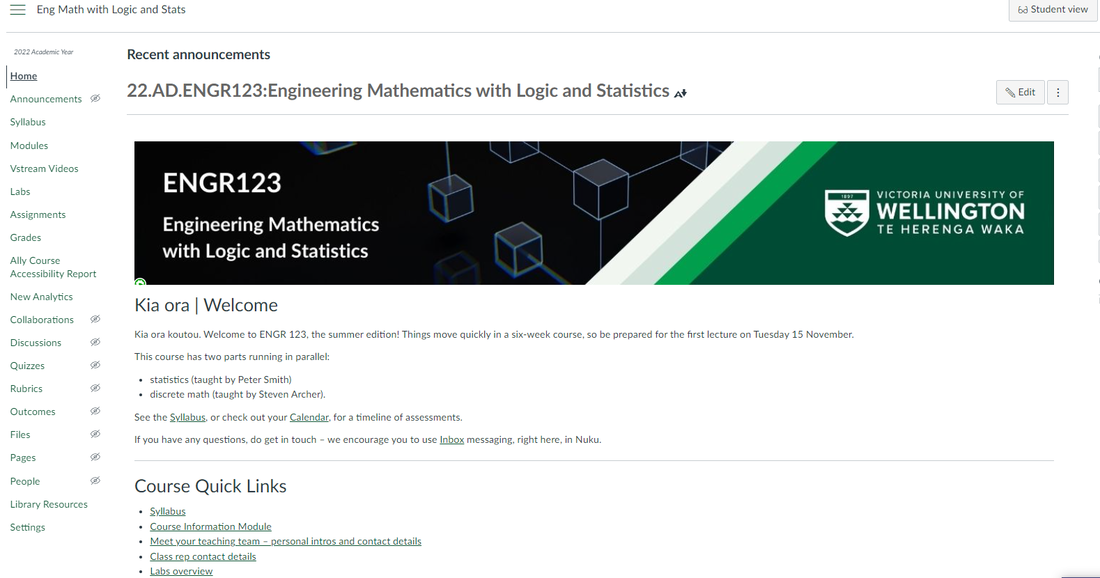This case study shows how Lecturer (Teaching) Dr Steven Archer worked with his Faculty Learning and Teaching Advisor (FLaTA) from CAD to find solutions for presenting course materials and assessments on Canvas.
Subject: Dr Steven Archer
Faculty: Science
Course: ENGR123 School of Mathematics and Statistics
Subject: Dr Steven Archer
Faculty: Science
Course: ENGR123 School of Mathematics and Statistics
Introduction
ENGR123 has been running on the Engineering and Computer Science (ECS) Wiki up until now, partly due to the limitations of Blackboard. The Canvas rollout was seen as an opportunity to revisit this decision and see if Canvas would provide the functionality that is needed in the course.
Who and What
Steven Archer
School of Mathematics and Statistics
ENGR123: Engineering Mathematics with Logic and Statistics.
School of Mathematics and Statistics
ENGR123: Engineering Mathematics with Logic and Statistics.
Technology/function/technique/methods employed
Engineering and Computer Science traditionally use a bespoke Wiki to deliver course material to students. The Nuku project was seen as an opportunity to look at new ways of delivering course material to students.
Why
Canvas allows for sequencing of learning material and assessment. The aim of this change was to make it easier for students to follow the course and bring all the learning material and assessment into one place.
How
The teaching team met with the FLaTA and discussed their current learning material and how they had used the ECS Wiki. The FLaTA then built the course in Canvas in consultation with the teaching staff. This required the FLaTA to look at the advantages and constraints of Canvas and find solutions that would allow staff to teach the way they wanted while also improving the student experience.
One of the issues faced by the teaching team was how to handle online and in-person tests in the gradebook. The FLaTA was able to investigate possible solutions and present options and recommendations to the team.
One of the issues faced by the teaching team was how to handle online and in-person tests in the gradebook. The FLaTA was able to investigate possible solutions and present options and recommendations to the team.
Outcome
The teaching team found that Canvas allowed them to provide a flow of information leading up to assessment in labs. The FLaTA also helped them migrate their marking rubrics to Canvas so that students could get consistent feedback on their work. A benefit of this is that students can now access all their learning material and assessments in one system.
“Our FLaTA has been great.”
“Our FLaTA has been great.”
The ECS Wiki
The ENGR Homepage
What are the key learning points?
- The move to Canvas is an opportunity to reevaluate content presentation and delivery. FLaTAs can respond effectively to the needs of the teaching team by finding teaching team solutions on Canvas that address these needs.
- Modules allow for sequencing of content. Learning material, assessment information and rubrics can be presented in one space to provide students with the key information they need to do their best on assessments.