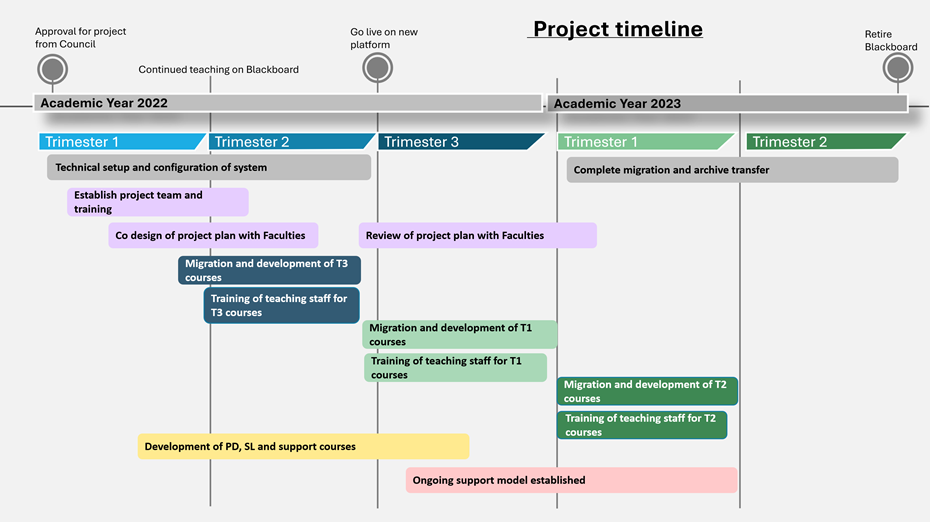Find out more and updates
Project Presentation Recordings

The Learning Platform project team will be running a series of presentations and events during the project. Recordings of these sessions are listed below:
Coffee Catch-up #1 - Wednesday 13th April - What is This Canvas Thing People are Talking About?
An introduction to Canvas, our new Learning Management System that will be replacing Blackboard from T3 2022.
This first presentation in our new 'coffee catch up sessions' provides a quick introduction to:
Coffee Catch-up #2 - Thursday 21st July - Overview of the Learning Platform Project
An overview of how the Learning Platform project is planning on being delivered, including:
An introduction to Canvas, our new Learning Management System that will be replacing Blackboard from T3 2022.
This first presentation in our new 'coffee catch up sessions' provides a quick introduction to:
- The Learning Platform project, and how it will implement Canvas
- A demonstration of Canvas from a student's perspective
- A demonstration of Canvas from a staff perspective
Coffee Catch-up #2 - Thursday 21st July - Overview of the Learning Platform Project
An overview of how the Learning Platform project is planning on being delivered, including:
- Project timeline and key dates
- Project team introductions, and who will be supporting academics and professional staff in Faculties
- Course migration plan for T3 2022, and T1/T2 2023
- Training and capability development plans for staff and students
- What in scope? Introduction to additional tools and services included in the project
Coffee Catch-up #3 - Thursday 12th May - Planning and Managing your Learning
Our new Canvas LMS has a whole range of functionality for students and teaching staff to plan and manage learning and teaching workload.
This session will overview Canvas:
Our new Canvas LMS has a whole range of functionality for students and teaching staff to plan and manage learning and teaching workload.
This session will overview Canvas:
- Dashboards - at a glance view of all courses, activities and upcoming assignments
- Notifications - managing and configuring learning alerts
- Personal file collections - managing your course and assessment files
- Calendar, To-do lists and appointments - scheduling and managing your calendar across all courses and activities
Coffee Catch-up #4 - Thursday 19th May - Modules, Pages and Creating Content
Our new Canvas LMS has a new way of creating and structuring online content for staff and students. This is done through Learning Modules and Content Pages.
This session will overview Canvas:
Our new Canvas LMS has a new way of creating and structuring online content for staff and students. This is done through Learning Modules and Content Pages.
This session will overview Canvas:
- Learning Modules - what are modules, how do you add items to them, and how do you monitor student engagement
- Pages - Creating content pages that can be added to modules or your home page
- The Rich Content Editor - How to add a huge range of information and assets to a content page
Coffee Catch-up #5 - Thursday 26th May - Setting up Marking and Assignments in Canvas
Learn how to set up and mark assignments in Canvas. This session will cover the different types of Assignment that you can set up for students and how to use the Canvas Speed Grader for marking and giving feedback.
Learn how to set up and mark assignments in Canvas. This session will cover the different types of Assignment that you can set up for students and how to use the Canvas Speed Grader for marking and giving feedback.
Coffee Catch-up #6 - Thursday 2nd June - Setting Up and Using Quizzes in Canvas
Learn how to set up and use quizzes in Canvas.
Learn how to set up and use quizzes in Canvas.
This session will show a course that has been migrated from Blackboard to Canvas; including what it was like in Blackboard, and how it is in Canvas now. It will walk through the process of the migration, including who did what, and what the involvement and influence of the course coordinator and teaching team looked like.
This session is particularly useful for people who will be coordinating or teaching a course in T1 2023, and who want to know more about what is involved in the migration process.
Coffee Catch-up #7 - Thursday 16th June - Communication Tools in Canvas
Canvas offers a variety of ways for you to communicate with your students. In this session, we will talk about several tools aimed at communication and collaboration between students and instructors:
Coffee Catch-up #8 - Thursday 28 July - How is Canvas different from Blackboard?
This session covered the ways in which Canvas is different from Blackboard, our current LMS. This includes some of the new things that Canvas will enable us to do, and some improvements in user experience and ease of use for both staff and students.
Coffee Catch-up #9 - Thursday 4 August - Dashboard, notifications, and calendar functions in Canvas
This session covered the dashboard, notifications, and calendar functions in Canvas, our new Learning Management System from T3 2022. These tools help staff and students to plan and manage learning and teaching activities and workload in Canvas.
This session includes:
Coffee Catch-up #10 - Thursday 11 August - Modules, Pages and Creating Content
This session covers how to create modules, pages, and content in Canvas, our new LMS from T3 2022. Canvas’ modular-based way of structuring online content is one of the key differences between Blackboard and Canvas, so if you are curious about that, then this session could be valuable for you.
This session includes:
Coffee Catch-up #11- Thursday 18 August - Setting up and marking assignments in Canvas
This session gives an overview of how to set up different types of assignments in Canvas, and how to mark assignments and give feedback to students.
If marking is a pain-point for you in Blackboard, then this session could be valuable as we think the Canvas speed grader tool significantly streamlines this process.
This session includes:
Coffee Catch-up #12- Thursday 25 August - Setting up and using quizzes in Canvas
This session covers how to set up and use different types of quizzes in Canvas, our new LMS from T3 2022. If you’re a big user of quizzes in Blackboard or if you would like to make more use of quizzes in the future, then this session could be useful to you.
Coffee Catch-up #13- Thursday 1 September - Rubrics in Canvas
This session will cover the set-up of rubrics in Canvas, how they differ from rubrics in Blackboard, and how to use rubrics for marking and giving feedback to students in Canvas.
Coffee Catch-up #14- Thursday 8 September - Student groups and groups work in Canvas
This session will focus on how to set up and facilitate student groups and groupwork in Canvas.
This session will cover how to:
Coffee Catch-up #15- Thursday 15 September - Communications Tools in Canvas
This session will cover the range of ways you can communicate with your students in Canvas, and the tools which facilitate communication and collaboration in your courses.
This session includes:
This session is about the Gradebook and the Speed Grader tool in Canvas.
This session includes:
Coffee Catch-up #17- Thursday 29 September - Undertaking Professional Development in Canvas
This session is about how we will use Canvas to deliver professional development and training. We’ll overview a live example of a PD course in Canvas for this session, so you can see how you might use Canvas to engage in your own professional development and training.
This session includes:
Coffee Catch-up #18- Thursday 6 October - Before and After; a Canvas course migration showcase
This session will show a course that has been migrated from Blackboard to Canvas; including what it was like in Blackboard, and how it is in Canvas now. It will walk through the process of the migration, including who did what, and what the involvement and influence of the course coordinator and teaching team looked like.
This session is particularly useful for people who will be coordinating or teaching a course in T1 2023, and who want to know more about what is involved in the migration process.
This session is particularly useful for people who will be coordinating or teaching a course in T1 2023, and who want to know more about what is involved in the migration process.
Coffee Catch-up #7 - Thursday 16th June - Communication Tools in Canvas
Canvas offers a variety of ways for you to communicate with your students. In this session, we will talk about several tools aimed at communication and collaboration between students and instructors:
- Course Announcements
- Discussions
- Conversations / Inbox
- Chat
- Notifications
- ‘Message students who’ function
Coffee Catch-up #8 - Thursday 28 July - How is Canvas different from Blackboard?
This session covered the ways in which Canvas is different from Blackboard, our current LMS. This includes some of the new things that Canvas will enable us to do, and some improvements in user experience and ease of use for both staff and students.
Coffee Catch-up #9 - Thursday 4 August - Dashboard, notifications, and calendar functions in Canvas
This session covered the dashboard, notifications, and calendar functions in Canvas, our new Learning Management System from T3 2022. These tools help staff and students to plan and manage learning and teaching activities and workload in Canvas.
This session includes:
- Dashboards – at-a-glance view of all courses, activities, and upcoming assignments
- Notifications - managing and configuring learning alerts
- Personal file collections - managing your course and assessment files
- Calendar, To-do lists and appointments - scheduling and managing your calendar across all courses and activities
Coffee Catch-up #10 - Thursday 11 August - Modules, Pages and Creating Content
This session covers how to create modules, pages, and content in Canvas, our new LMS from T3 2022. Canvas’ modular-based way of structuring online content is one of the key differences between Blackboard and Canvas, so if you are curious about that, then this session could be valuable for you.
This session includes:
- What are learning modules in Canvas, and how to add items to them
- How to monitor student engagement with modules
- What are content pages, and how to add them to your home page or modules
- The Rich Content Editor, and how to use it to add information and assets to content pages
Coffee Catch-up #11- Thursday 18 August - Setting up and marking assignments in Canvas
This session gives an overview of how to set up different types of assignments in Canvas, and how to mark assignments and give feedback to students.
If marking is a pain-point for you in Blackboard, then this session could be valuable as we think the Canvas speed grader tool significantly streamlines this process.
This session includes:
- The different types of Assignments that you can set up for students in Canvas
- Speed Grader and how to use it for marking and giving feedback to students
Coffee Catch-up #12- Thursday 25 August - Setting up and using quizzes in Canvas
This session covers how to set up and use different types of quizzes in Canvas, our new LMS from T3 2022. If you’re a big user of quizzes in Blackboard or if you would like to make more use of quizzes in the future, then this session could be useful to you.
Coffee Catch-up #13- Thursday 1 September - Rubrics in Canvas
This session will cover the set-up of rubrics in Canvas, how they differ from rubrics in Blackboard, and how to use rubrics for marking and giving feedback to students in Canvas.
Coffee Catch-up #14- Thursday 8 September - Student groups and groups work in Canvas
This session will focus on how to set up and facilitate student groups and groupwork in Canvas.
This session will cover how to:
- Create and manage student groups in Canvas
- Set up group assignments, group discussions, and group areas for students
- Facilitate groupwork in Canvas.
Coffee Catch-up #15- Thursday 15 September - Communications Tools in Canvas
This session will cover the range of ways you can communicate with your students in Canvas, and the tools which facilitate communication and collaboration in your courses.
This session includes:
- Course Announcements and how to use them
- Discussions and how to set them up
- Conversations / Inbox Chat and how it works
- Notifications
- The ‘Message students who’ function and how to use it to message a group of students (eg students who have not yet submitted an assignment)
This session is about the Gradebook and the Speed Grader tool in Canvas.
This session includes:
- Overview of gradebook and speed grader
- How the Canvas gradebook is different from the Blackboard grade centre
- How the Speedgrader tool can make marking some assignments faster and easier.
Coffee Catch-up #17- Thursday 29 September - Undertaking Professional Development in Canvas
This session is about how we will use Canvas to deliver professional development and training. We’ll overview a live example of a PD course in Canvas for this session, so you can see how you might use Canvas to engage in your own professional development and training.
This session includes:
- An overview of a live course that is being used to deliver professional development to our staff
- How you’ll engage in PD courses as a ‘student’ in Canvas
Coffee Catch-up #18- Thursday 6 October - Before and After; a Canvas course migration showcase
This session will show a course that has been migrated from Blackboard to Canvas; including what it was like in Blackboard, and how it is in Canvas now. It will walk through the process of the migration, including who did what, and what the involvement and influence of the course coordinator and teaching team looked like.
This session is particularly useful for people who will be coordinating or teaching a course in T1 2023, and who want to know more about what is involved in the migration process.
The Project Plan
The Project is being planned to roll out during 2022, with the deadline of teaching on the new platform for Trimester 3 2022.